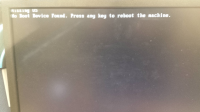Details
Description
DISCLAIMER TO ANYONE READING THIS
It is no secret I am a Citrix employee and as such, the following disclaimer is quite necessary for four reasons:
1) ALL TESTS ARE PERFORMED ON MY OWN TIME AND OUTSIDE OF THE BOUNDS OF MY RESPONSIBILITIES FOR CITRIX
2) NONE OF THESE TESTS SHOULD EVER BE PERFORMED ON PRODUCTION EQUIPMENT OR ANY XEN DEPLOYMENT WHERE VESTED CODE, IP, OR "DATA" CANNOT BE REPLACED
3) MY TESTS IN NO WAY REFLECT WHAT THE FINAL PRODUCT SCOPE IS, COULD BE, MAY BE, OR WILL EVENTUALLY BE, AND WHAT I HAVE FOUND "ODD"
4) 90% OF MY TESTING IS DONE ON MY OWN, OF MY OWN NEEDS, BUT YES: I ALWAYS KEEP THE COMMUNITY IN MIND
So, with that aside, I report the following to my Dev, QA, and persons named "Tim" colleages and welcome inquiries.
PREMISE OR SCOPE
In XSO-401, Tobias raised a very interesting aspect with respect to the history of XenServer and using the install media for downgrading. I set about to test this: installing XS 6.5 SP1, upgrading to Dundee Beta (Build 108055c), and then attempting to downgrade/restore my XS 6.5 SP1 system.
USE CASE
Based on the new partition scheme in Dundee, I wanted to make sure that in the BETA series, I can revert from Dundee back to XenServer 6.5 SP1.
ORDER OF OPERATIONS
1. Download XenServer 6.5 (vanilla) from XenServer.org
2. Using Rufus, expand it to a bootable USB thumbdrive
3. Installed XenServer 6.5 onto Dell Hardware
4. Rebooted and download XenCenter for XenServer 6.5
5. Proceeded to apply every update to the most current as of the time of this posting
6. Once complete, I then attached an ISO SR
7. I installed a CentOS 6.2 64-bit VM and installed XenTools (PV tools for Linux, really)
8. I halted the VM, halted the hypervisor
9. Expanded 30-OCT-2015 (Build 108055c) ISO onto a fresh USB thumb drive and upgraded my XenServer 6.5 SP1 host
10. On reboot, downloaded and installed XenCenter from the 108055c ISO
11. Tested and then rebooted back to my XenServer 6.5 vanilla thumb drive
12. Selected the option to restore my XenServer 6.5 SP1 installation
13. Installer indicated succes and after removing media and rebooting, hardware now reports NO OS DISK FOUND
SUMMARY
The "downgrade" (truly a restore) failed.
I have frozen the use of this particular machine as I need to mount this disc to capture forensic data, partition data, etc.
Again, while not a part of this Beta drop scope, I am reporting for Dev & QA's record that I cannot revert back to XenServer 6.5 SP1 after upgrading to build 108055c.
Attached are server status reports after XS65SP1 was installed, after it was upgraded to 108055c, and the results upon a successful revert (successful = no complaints from the install media used).
Since this machine is under my posession @ the office, please do let me know if you are keen on me getting local disk information to you guys (Tim, Stephen, Jacobus, and team).
SUSPICIONS
Without looking at the physical disk this evening, I suspect that the partitions were put back for XenServer 6.5 SP1, but that the boot loader may not have been properly replaced to extlinux.