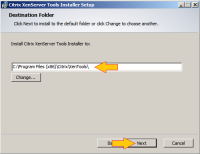Details
-
Bug
-
Resolution: Done
-
Minor
-
None
-
6.5
-
None
-
XenServer 6.5 (BUILD_NUMBER='90233c'), XenCentre 6.5.1.1922 64-bit, Windows 2008 R2 (64-bit) Guest VM, XenTools build 1400
Description
Objective:
Install XenTools for a fresh Windows 2008 R2 (64-bit) Guest OS using local Administrator account
Expected Outcome:
XenTools installer defaults the install path to C:\Program Files\Citrix\XenTools\ (based on the OS' architecture and to follow the Guest VM's filesystem layout)
Actual Outcome:
Default path is shown as C:\Program Files (x86)\Citrix\XenTools\
Reason for Filing:
- During Creedence Alpha/Beta, this path was detected for Windows 2K8, 2K3, as well as 2012 at some point
- Due to the nature of Tools' rolling upgrade/installer, I never alter the default install path during an initial setup of tools
Additional Information:
From the environment, the architecture is visible in Visual Studio referencing $(PROCESSOR_ARCHITECTURE) – much like 'set' from the command line to get:
PROCESSOR_ARCHITECTURE=AMD64
PROCESSOR_IDENTIFIER=Intel64 Family 6 Model 26 Stepping 5, GenuineIntel
PROCESSOR_LEVEL=6
Did anything change in the install logic to detect the Guest VM architecture and default install path?
Thanks!!