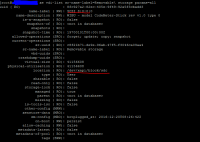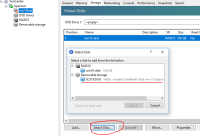Details
Description
1. Installed XenServer 7.0
2. Updated to latest patch Hotfix022
3. Check Wibu Dongle is recognized by the XenServer as Removable device
3. Create Windows 10 VM with XenTools and NvidiaGridDriver installed.
4. Attach Disk -> WibuDongle USB Device from Removeable Storage
5. Start Windows 10 VM Wibu dongle is connected to the VM and working.
6. Now reboot the Windows 10 VM
7. VM doesn't reboot, because after reboot the vm can not find the attached Wibu device disk from removeable storage.
8. If removing the Wibu device the VM is starting again.
9. I have a workaround for this to reset the removeable storage devices.
#######################################
#!/bin/bash
modprobe -r usb_storage
sleep 5
modprobe usb_storage
sleep 5
xe-toolstack-restart
sleep 5
RMVSR=`xe sr-list name-label=Removable\ storage params=uuid --minimal`
xe sr-scan uuid=$RMVSR
################################
10. After the workaround I can attach the wibu again and start the VM and it working again to the next vm reboot.
11. This issue I didn't had on XenServer 6.5
12. I also tried to hard wire the /dev/sdc -> Wibu Device to the VM but I don't get it working may you have some hints for a better work around. May you can reproduce it with normal massstorage device not wibu.
It could be that the VM don't release the attached disk WIBU device ressource during shutdown so it is not available on the startup after.
Thx for help